Dear all,
IIS 7.0 is not installed by default when you install Vista on your machine,i was hardly try to find How can i open the IIS Manager,unlikely windows XP or 2003,the location to install any windows components is totally different.
To install IIS :
Start - > Control panel - > Programs & Features - > Turn windows features on or Off,then select IIS (internet information services).
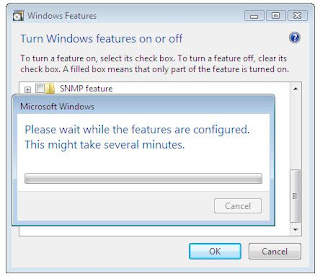
To Open IIS :
Start -> Run -> write mmc -> add/Remove Snap in ->Internet information services->
select add then ok.
VIVA VISTA :!!
Regards,
Moustafa arafa
Moustafa arafa
