A friend of mine asked for how to integrate SharePoint 2010 external list that is configured to pull information from an external system into outlook 2010.
So, To begin the office 2010 has unique and enhanced integration with sharepoint 2010, If you are able to configure SharePoint 2010 to pull data from external data using BCS Exteranl List. You will be able to manage this list in outlook 2010.
First, When you create external list that is designed to be used in outlook the ECT ( Exteranl Content Type ) has to be with type Office item type and select from the options: Task, Post, Appointment or contact.
How to connect to external list using SPD:
1) Open SPD with the SP site.
2) Select External content type and click on External content type from the ribbon.
3) Type the ECT name and select the office item type from the list.
4) select the data source and do the mapping.
5) Note: You have to map the fields to the appropriate office mapping.
6) Save your ECT and click on Create Lists and Form from the ribbon.
7) Now you have the ECT and the list in the SharePoint Site.
8) Before test the list, set the permission to the External list from the central admin -> application management -> application services -> select BCS -> select your list and click on set permissions - > provide the required permissions per user.
9) Visit your SP site and click on lists link and select your list to check it.
Note: I went through how to create ECT and External List in SP 2010. There is more tips and security best practices for above items - Please check MSDN how to setup BCS with SSS service.
How to get the created external list on your outlook ?
1) Select your list.
2) Select List tab and click on connect to outlook.
3) an Add-In will be installed and configured to your outlook 2010 to the list.
Now, You will be able to manage the list once the configuration is done and outlook will be launched automatically once SP 2010 is done with the configuration.
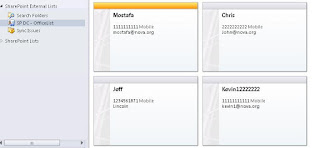
Another Question: How can i change the mapping for the created ECT ?
The only thing you need to do is to open SPD and select your ECT - > Read Item and then click on Edit Operation from the ribbon and change the ECT field mapping and save it.
Tip: if you have your outlook 2010 is opened, and you right click on the contact list and run the sync option you won't be able to get the new mapping fields. Close the outlook and open it again.
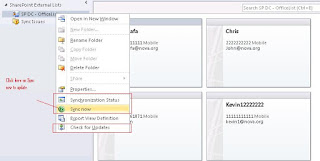
Hope this helps.
Regards,
Mostafa Arafa
twitter.com/mostafaelzoghbi