I was getting an error message when i'm trying to connect to Performance point server, and the error message wasn't descriptive at all, this is the error message :
" ERROR SUMMARY Below is a summary of the errors, details of these errors are listed later in the log. * Activation of http://ServerName/DesignerInstall/ resulted in exception. Following failure messages were detected: + Access is denied. (Exception from HRESULT: 0x80070005 (E_ACCESSDENIED))
COMPONENT STORE TRANSACTION FAILURE SUMMARY No transaction error was detected.
"
If you don't have performance point server on your machine and you are not able to download it below shows how can you do this.
To do this, get the download from your server, this is the path:
C:\Program Files\Microsoft Office PerformancePoint Server\3.0\Monitoring\DesignerInstall
Take 3.0 folder, and install the designer on your desktop.
After installation, you will have another problem, you can't connect to your server because you didn't install it from the browser, to fix this do the following:
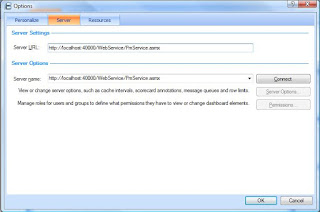
Replace localhost:4000 with your server name and click ok.
Then you can click on Refresh to get all the contenct on your designer.
Hope it helps.
Regards,
Mostafa arafa