Hi Folks,
If you are facing a problem activating your windows 8 machine this is because there is a bug till this point that won't allow you to activate or even change the product key from the user interface. The solution for this problem is to change the key using the command line. you will be able to do this in 2 simple commands.
The Error Code when trying to activate your windows 8:
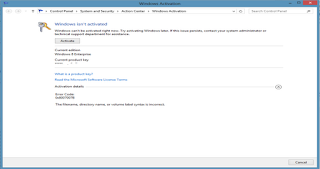
1) Open Command Prompt as Administrator
From the Metro Desktop, Hover the top right corner to get the menu; then search for "Command Prompt" and then hit enter. you will get the command prompt tile. then right click on this tile and click on Run As Administrator.
Below Figure shows the appearance before you click on Run as Administrator.
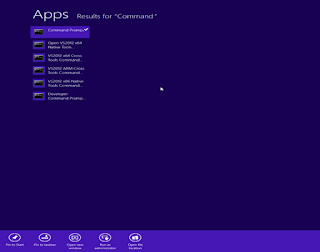
2) Type in this command to uninstall the product key
slmgr /upk
Once you enter this command you will get this popup window.
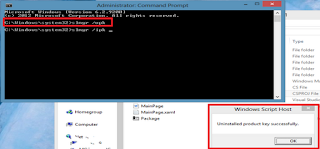
3) Install your product key
slmgr /ipk XXXXX-XXXXX-XXXXX-XXXXX
Once you install the new key you will get this message
Once you installed the new key, you will notice that if you go back by typing Activate Windows in the search menu from Metro Desktop you will be noticing that the windows is activated.
Congrats and have fun with Windows 8!
Hope this helps.
Regards,
Mostafa E.
If you are facing a problem activating your windows 8 machine this is because there is a bug till this point that won't allow you to activate or even change the product key from the user interface. The solution for this problem is to change the key using the command line. you will be able to do this in 2 simple commands.
The Error Code when trying to activate your windows 8:
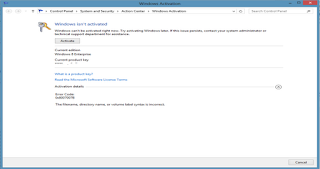
1) Open Command Prompt as Administrator
From the Metro Desktop, Hover the top right corner to get the menu; then search for "Command Prompt" and then hit enter. you will get the command prompt tile. then right click on this tile and click on Run As Administrator.
Below Figure shows the appearance before you click on Run as Administrator.
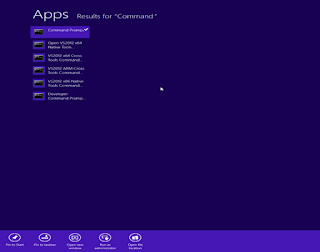
slmgr /upk
Once you enter this command you will get this popup window.
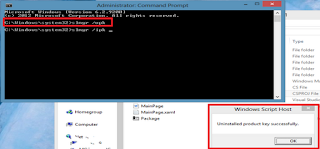
3) Install your product key
slmgr /ipk XXXXX-XXXXX-XXXXX-XXXXX
Once you install the new key you will get this message
Once you installed the new key, you will notice that if you go back by typing Activate Windows in the search menu from Metro Desktop you will be noticing that the windows is activated.
Congrats and have fun with Windows 8!
Hope this helps.
Regards,
Mostafa E.

No comments:
Post a Comment